It lets you search for contact information (based on name or number), identify incoming calls, and block calls you don’t want to receive.
How true caller works
Truecaller app asks the user to allow access to the user's address book/contacts on the smartphone. The data is then uploaded to servers by true caller app. After going through some data matching/refining algorithms, data is made available to all true caller users to search upon. Even true caller comes with the feature to suggest the detail about an unknown number, you can edit existing contact details on their server.
Unlisting your number from Truecaller
Some guys use true caller to search contacts of girls by their name and then call them, WhatsApp messages again and again. So this is the misuse of true caller.
As contact detail can be edited on their server from true caller app, so your friends can suggest a weird name for your number.
So true caller provides the option to unlist/delete your number from their database.
Here are the steps:
1) Click the following link
http://www.truecaller.com/unlist
2) Provide your phone number and verify that you are not a robot.
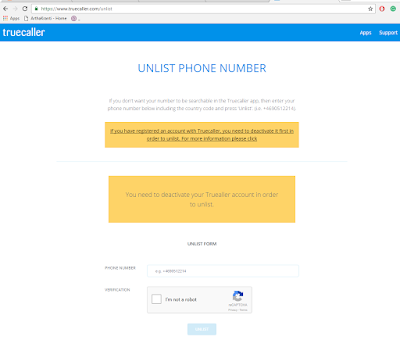
3) Click unlist to delete your number from their database.
https://www.youtube.com/watch?v=UifB6kmB_s8&t=12s
Here is the video tutorial
https://www.youtube.com/watch?v=UifB6kmB_s8&t=12s
No comments:
Post a Comment