Sometimes we watch videos on facebook and want to download it on phone/laptop. But facebook does not provide the download link to download the video on your device.
This post will guide you how to download the video from facebook.
1) Play the video that you want to download.
3) On click of "Show video URL," it will show the video URL on the video. Copy it.
4) Now open http://www.fbdown.net/ and paste the copied URL to the download input box as shown in below image.
5) On Click of download button, it will show the option to download the video in "Normal Quality" or "HD Quality".
This post will guide you how to download the video from facebook.
1) Play the video that you want to download.
2) Right click on the video, it will show the option to "Show video URL".
5) On Click of download button, it will show the option to download the video in "Normal Quality" or "HD Quality".
6) If you have installed any adblocker then you have to disable it to get the download link.
Here is the video tutorial
https://www.youtube.com/watch?v=qO0WAv0c7oo
Here is the video tutorial
https://www.youtube.com/watch?v=qO0WAv0c7oo
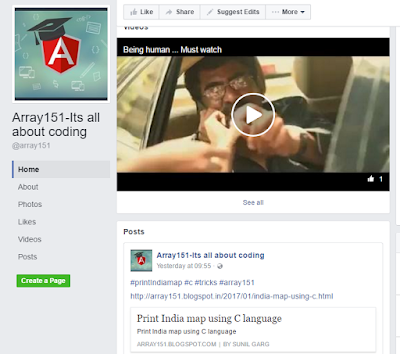
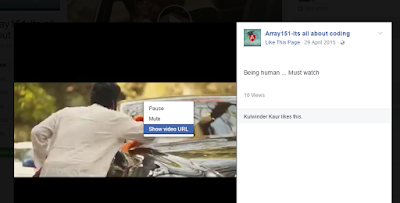
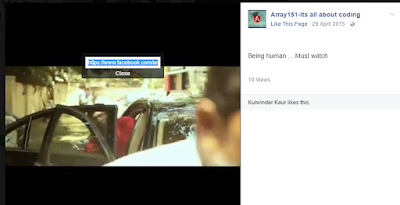

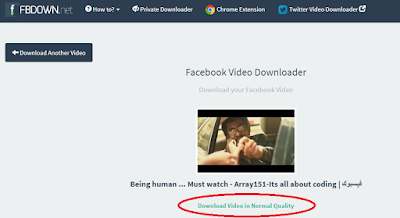
No comments:
Post a Comment